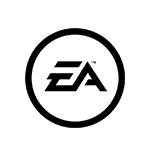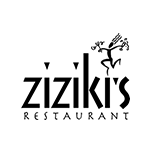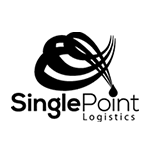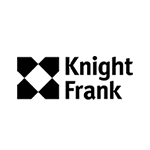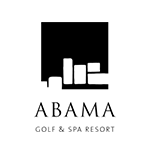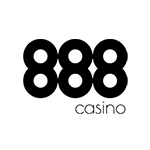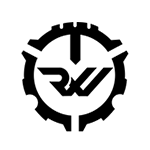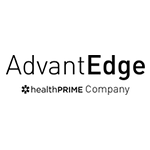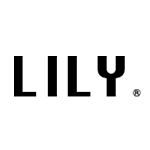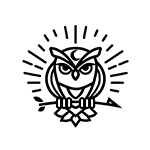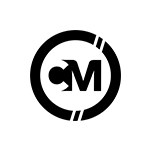Website speed optimization is a critical aspect of website development that can significantly impact user experience and search engine rankings. In today’s fast-paced digital world, users expect websites to load quickly, and if they don’t, they are likely to leave and never return. Therefore, website speed optimization has become a crucial factor in website design, which helps website owners provide a fast-loading website and keep users engaged.
In this article, we’ll explore website speed optimization in-depth, covering the key factors that affect website speed and providing tips on how to optimize them.
1. Image Optimization
Images can significantly impact website speed. Large, high-quality images take a long time to load, which can slow down your website. Therefore, it’s essential to optimize your images to reduce their size without compromising their quality.
One way to optimize images is by compressing them. You can use tools like Photoshop, GIMP, or TinyPNG to compress your images without losing quality. Additionally, you can use the appropriate image file format for your images. For example, use JPEGs for photographs and PNGs for graphics.
Another way to optimize images is by using responsive images. Responsive images adjust their size and resolution based on the device that’s viewing them. For example, a high-resolution image may be unnecessary on a mobile device, but it’s essential on a desktop. By using responsive images, you can improve website speed and provide an optimal user experience.
2. Minimize HTTP Requests
HTTP requests are made every time a user visits a website. The more requests a website has, the slower it will load. Therefore, it’s essential to minimize HTTP requests as much as possible.
One way to minimize HTTP requests is by combining CSS and JavaScript files. Combining files reduces the number of requests made to the server, which improves website speed. Additionally, you can use CSS sprites to reduce the number of image requests. CSS sprites combine multiple images into a single image, reducing the number of requests made to the server.
Another way to minimize HTTP requests is by using a content delivery network (CDN). A CDN distributes your website’s static content across multiple servers worldwide, reducing the distance between the user and the server, and improving website speed.
3. Optimize Code
Optimizing code can significantly improve website speed. The larger the code, the slower the website will load. Therefore, it’s essential to optimize your HTML, CSS, and JavaScript files.
One way to optimize code is by removing unnecessary code. For example, remove white space, comments, and unnecessary characters from your code. Additionally, you can minify your code, which involves removing unnecessary characters from your code, reducing its size.
Another way to optimize code is by using asynchronous loading. Asynchronous loading means loading files simultaneously, which improves website speed. For example, you can use asynchronous loading for your JavaScript files, allowing the website to load other files simultaneously.
4. Leverage Browser Caching
Browser caching can significantly improve website speed. When a user visits a website, their browser stores frequently accessed files in its cache. The next time the user visits the website, the files are retrieved from the cache, reducing the number of requests made to the server.
To leverage browser caching, you need to set an expiry date for your files. Setting an expiry date tells the browser when to retrieve new versions of the files from the server. Additionally, you can use server-side caching, which stores frequently accessed data on the server, reducing the number of requests made to the database.
5. Optimize Server Response Time
Server response time is the time it takes for the server to respond to a request from a user’s browser. Slow server response time can significantly impact website speed. Therefore, it’s essential to optimize server response time.
One way to optimize server response time is by using a powerful server. A powerful server can handle more requests and process them faster, improving website speed. Additionally, you can use a dedicated server, which provides you with more resources, reducing the load on the server, and improving website speed.
Another way to optimize server response time is by using a caching plugin. Caching plugins store frequently accessed data in the cache, reducing the number of requests made to the server. Additionally, you can use a content delivery network (CDN), which distributes your website’s content across multiple servers worldwide, reducing the distance between the user and the server, and improving website speed.
6. Use a Reliable Hosting Service
The hosting service you use can significantly impact website speed. A reliable hosting service provides you with faster server response times, more resources, and better support. Therefore, it’s essential to choose a reliable hosting service.
When choosing a hosting service, consider their server location, uptime, support, and performance. Choose a hosting service that has servers located close to your target audience, has a high uptime, provides excellent support, and delivers fast performance.
7. Reduce the Number of Plugins
Plugins can significantly impact website speed. The more plugins you use, the slower your website will load. Therefore, it’s essential to reduce the number of plugins you use.
When choosing plugins, consider their impact on website speed. Choose plugins that are lightweight, well-coded, and don’t impact website speed. Additionally, regularly review your plugins and remove any that you don’t use or are unnecessary.
8. Optimize for Mobile Devices
Mobile devices account for a significant percentage of website traffic. Therefore, it’s essential to optimize your website for mobile devices to improve website speed and provide an optimal user experience.
One way to optimize for mobile devices is by using responsive design. Responsive design adjusts the size and layout of your website based on the device that’s viewing it, improving website speed and providing an optimal user experience.
Another way to optimize for mobile devices is by using mobile-specific plugins. Mobile-specific plugins provide features and functionality that are specific to mobile devices, improving website speed and providing an optimal user experience.
9. Use a Fast Theme
The theme you use can significantly impact website speed. A fast theme is well-coded, optimized for website speed, and doesn’t impact website speed. Therefore, it’s essential to choose a fast theme.
When choosing a theme, consider its impact on website speed. Choose a theme that’s lightweight, well-coded, optimized for website speed, and doesn’t impact website speed.
10. Regularly Monitor and Test Website Speed
Regularly monitoring and testing website speed is crucial to ensure your website is performing optimally. Use tools like Google PageSpeed Insights, GTmetrix, or Pingdom to test website speed and identify areas that need optimization.
Additionally, regularly monitor website speed to ensure it’s performing optimally. Regularly check website speed using tools like Google PageSpeed Insights, GTmetrix, or Pingdom, and optimize any areas that need improvement.
In conclusion, website speed optimization is a critical aspect of website development that can significantly impact user experience and search engine rankings. By optimizing images, minimizing HTTP requests, optimizing code, leveraging browser caching, optimizing server response time, using a reliable hosting service, reducing the number of plugins, optimizing for mobile devices, using a fast theme, and regularly monitoring and testing website speed, you can improve website speed, provide an optimal user experience, and improve search engine rankings.
Consulting, Technology, E-commerce, Digital, Media, Cloud, Operations & Staffing. Alumni of Pune University.